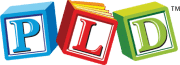Administering tests on ALTR is extremely easy to do – here are some tips to help streamline the process and make it as quick and easy as possible.
- Prepare for the upcoming test before its due date.
- On test day, have your companion handbook ready and click on ‘Test Now’ for the test you want to administer to proceed with testing students in alphabetical order (by surname) OR click ‘Test Now’ next to the individual student you would like to test.
Note: Some tests have a ‘Practice Test’ to allow the student to become familiar with the test requirements before undertaking the actual test, which can be used at your discretion. - Read the instructions to the student, prompting them with visuals from the Companion Handbook where necessary, and enter the results directly into ALTR.
- If the student passes the test, click “Proceed to next test” will mark the test as complete and allow you to test the next student, while clicking “Re-test” will ensure the student is tested on the same test again in the future. NOTE: If a student passes a test but you feel they would benefit from re-doing the test again (e.g. ticking several of the ‘Negative Observations’), the teacher can decide to click ‘Re-test’ to test the student on the same test level again.
When administering tests, a demo video will be displayed on the right-side of the screen which provides instructions detailing how to administer that specific test. If you have any questions relating to a specific test or anything to do with ALTR, please visit our support site here.